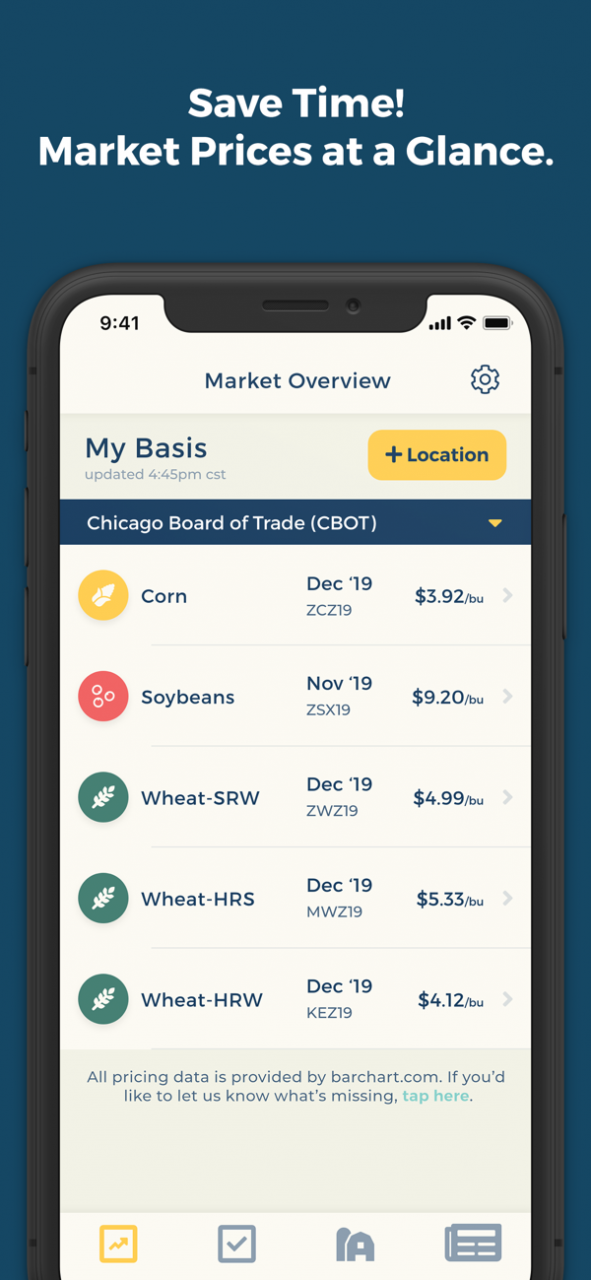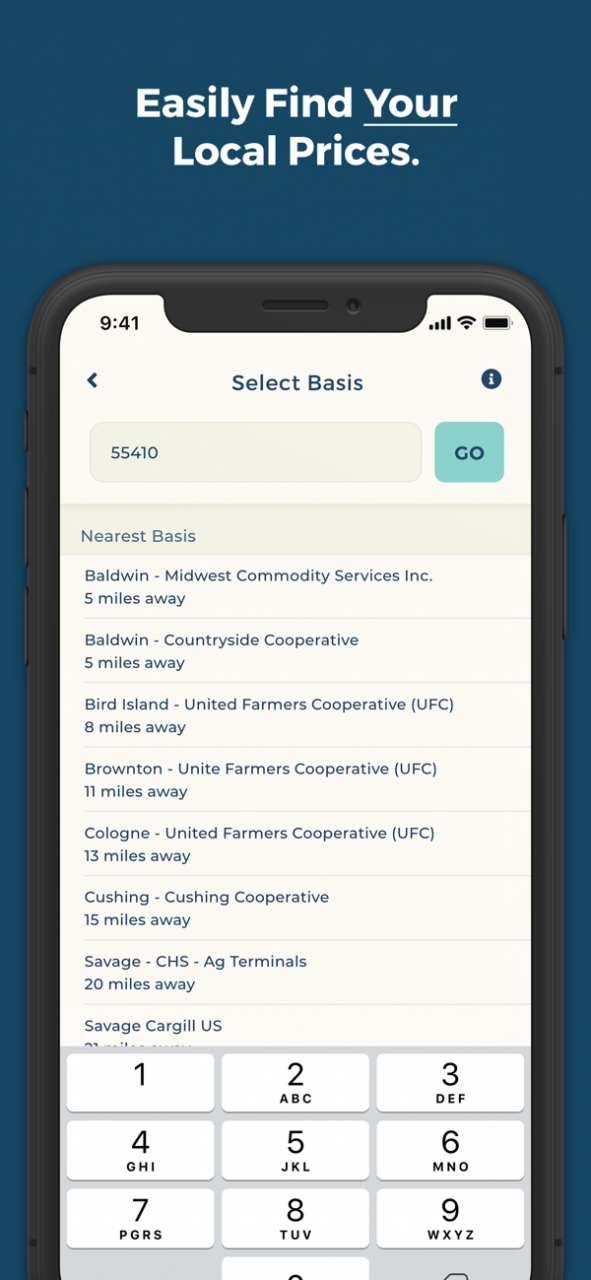Croptomize 1.3.1
Continue to app
Free Version
Publisher Description
Free for the 2020 season: Croptomize Pro, the algorithmic hedge service that helps farmers time corn and soybean sales, is available to all registered users!
Croptomize makes finding your local basis prices easy!
Croptomize delivers commodity market data for corn, soybeans and wheat right to your fingertips. Stay up-to-date with market trends and make the best selling decisions for your farm. Get detailed views of market trends with just a click . With this free version of the Croptomize app you’ll have all of the crop pricing information you’ll need, from the Chicago Board of Trade to your local grain elevator all in one spot. You can search for local basis prices closest to your farm. Just search by your zip code to find the best buyer for your corn, soybeans, or wheat. You can even keep track of prices on cash bids with different delivery dates. Maximize your revenue by keeping an eye on local prices.
- Save Time! Market Prices at a Glance
- See the price details you need
- Easily find your local prices
- Add Contract Months
- Chicago Board of Trade Corn, Wheat and Soybeans Default
Croptomize is developed by farmers and grain traders with decades of experience growing, buying, and selling commodities. Our goal is to improve the financial sustainability of farmers with the best market data and data driven tools.
Jun 2, 2020 Version 1.3.1
Free for the 2020 season: Croptomize Pro, the algorithmic hedge service that helps farmers time corn and soybean sales, is available to all registered users!
About Croptomize
Croptomize is a free app for iOS published in the Office Suites & Tools list of apps, part of Business.
The company that develops Croptomize is Hanson Lahre Inc. The latest version released by its developer is 1.3.1.
To install Croptomize on your iOS device, just click the green Continue To App button above to start the installation process. The app is listed on our website since 2020-06-02 and was downloaded 1 times. We have already checked if the download link is safe, however for your own protection we recommend that you scan the downloaded app with your antivirus. Your antivirus may detect the Croptomize as malware if the download link is broken.
How to install Croptomize on your iOS device:
- Click on the Continue To App button on our website. This will redirect you to the App Store.
- Once the Croptomize is shown in the iTunes listing of your iOS device, you can start its download and installation. Tap on the GET button to the right of the app to start downloading it.
- If you are not logged-in the iOS appstore app, you'll be prompted for your your Apple ID and/or password.
- After Croptomize is downloaded, you'll see an INSTALL button to the right. Tap on it to start the actual installation of the iOS app.
- Once installation is finished you can tap on the OPEN button to start it. Its icon will also be added to your device home screen.